Commands I (Basic)
Comandos Git básicos para controle de versão.
Comandos Git Básicos
Comandos essenciais para começar a usar Git no seu dia a dia.
Configuração Inicial
Configure seu nome e email antes de começar a usar Git.
Definir seu nome:
Definir seu email:
Ver todas as configurações:
Criar e Clonar Repositórios
Inicie um novo repositório ou clone um existente.
Inicializar repositório local:
Clonar repositório remoto:
Status e Mudanças
Verifique o estado do seu repositório e veja mudanças.
Ver status dos arquivos:
Ver diferenças não staged:
Ver diferenças staged:
Adicionar e Commitar
Adicione arquivos ao staging e crie commits.
Adicionar arquivo específico:
Adicionar todos os arquivos:
Adicionar interativamente:
Criar commit com mensagem:
Add e commit em um comando:
Branches Básicas
Crie e navegue entre branches.
Listar branches:
Criar nova branch:
Mudar para outra branch:
Criar e mudar para branch (atalho):
Comando moderno para mudar branch:
Sincronizar com Remoto
Envie e receba mudanças do repositório remoto.
Ver repositórios remotos:
Adicionar repositório remoto:
Baixar mudanças do remoto:
Enviar commits para remoto:
Enviar e definir upstream:
Histórico de Commits
Visualize o histórico de commits do projeto.
Ver histórico completo:
Histórico resumido (uma linha por commit):
Histórico com gráfico de branches: